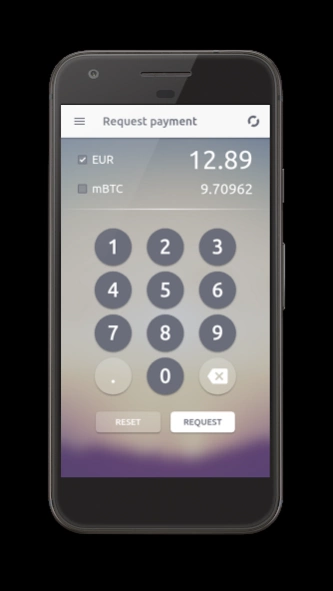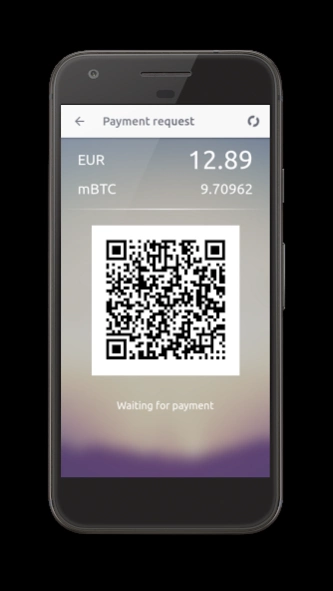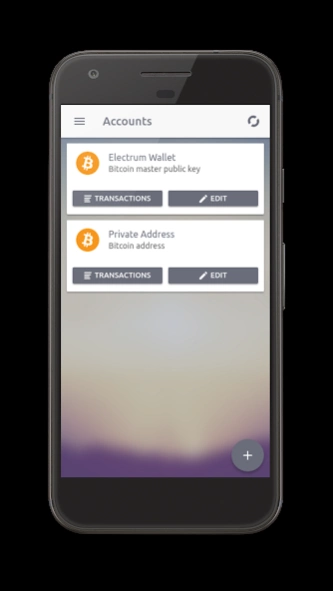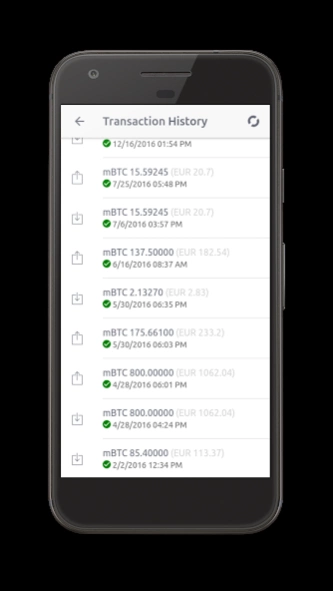BitPocket 1.1.8
Continue to app
Free Version
Publisher Description
BitPocket - Enabling Bitcoin Payments at the Point of Sale.
BitPocket enables you to accept Bitcoin payments securely and easily! For starting to accept payments only a Bitcoin address or master public key (XPUB Key) you control is required. These can be exported from any Bitcoin wallet (e.g. Electrum or Android Wallet).
The app never stores Bitcoins directly. No private key or seed is required. This makes it ideal for the point of sale scenario!
FEATURES
• No registration required, no cost involved.
• Easy to configure and start in seconds.
• Display of Bitcoin amount in BTC, mBTC and bits.
• Conversion to and from national currencies.
• Support multiple accounts.
• Display of transaction history.
• Multilanguage support: German, English, Polish
• Support for Bitcoin testnet.
CONTRIBUTE
BitPocket is open source and free software distributed under a BSD 2-Clause License.
Contributions are very welcome! The source code can be found on github:
https://github.com/getbitpocket/bitpocket-mobile-app
BitPocket is supported by http://netidee.at
About BitPocket
BitPocket is a free app for Android published in the Accounting & Finance list of apps, part of Business.
The company that develops BitPocket is Beyond IT OG. The latest version released by its developer is 1.1.8.
To install BitPocket on your Android device, just click the green Continue To App button above to start the installation process. The app is listed on our website since 2017-10-20 and was downloaded 5 times. We have already checked if the download link is safe, however for your own protection we recommend that you scan the downloaded app with your antivirus. Your antivirus may detect the BitPocket as malware as malware if the download link to at.bitpocket.pos is broken.
How to install BitPocket on your Android device:
- Click on the Continue To App button on our website. This will redirect you to Google Play.
- Once the BitPocket is shown in the Google Play listing of your Android device, you can start its download and installation. Tap on the Install button located below the search bar and to the right of the app icon.
- A pop-up window with the permissions required by BitPocket will be shown. Click on Accept to continue the process.
- BitPocket will be downloaded onto your device, displaying a progress. Once the download completes, the installation will start and you'll get a notification after the installation is finished.